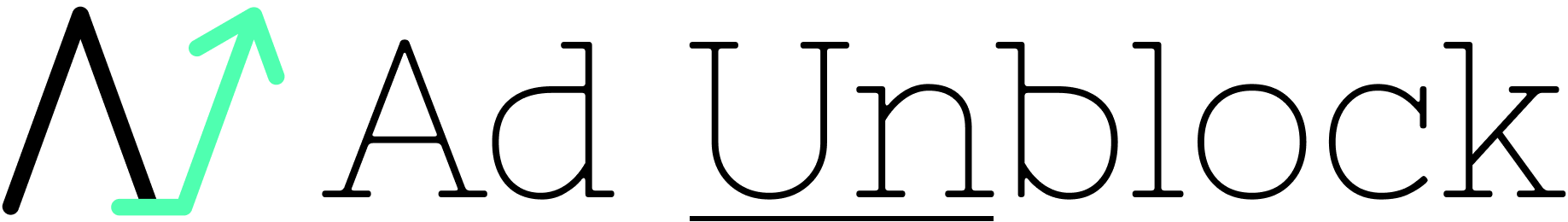A React Router component for server-side script loading and rendering designed for React Router’s data mode and framework mode. This package provides secure, cached script loading with TypeScript support for server-side rendering.
React Router Modes
This package is designed specifically for:
- Data Mode: Using
createBrowserRouter with loaders
- Framework Mode: Using React Router with Vite plugin and SSR
This package is for server-side rendering only. The script loader will
throw an error if it runs in the browser, and it is not suitable for pure
client-side applications.
Installation
npm install @adunblock/server-tag-react-router
Usage
Data Mode with Custom Server
Using server-tag-react-router in “Data Mode” requires a custom server-side rendering (SSR) setup. The serverTagLoader is designed to run exclusively on the server.
1. Define Your Routes (Shared)
This route configuration is used by both the server and the client.
// app/routes.tsx
import ServerTag, { serverTagLoader } from "@adunblock/server-tag-react-router";
// Your page component
function HomePage() {
return (
<div>
<ServerTag />
<h1>Home Page</h1>
</div>
);
}
export const routes = [
{
path: "/",
element: <HomePage />,
loader: () =>
serverTagLoader({
remoteUrl: "https://public.adunblocker.com/api/vendor_scripts",
cacheInterval: 300, // Optional: cache for 5 minutes
}),
},
];
2. Create a Server Entrypoint
This file contains the server-side rendering logic, typically run in an Express or Node.js environment.
// entry.server.tsx
import { renderToString } from "react-dom/server";
import {
createStaticHandler,
createStaticRouter,
StaticRouterProvider,
} from "react-router-dom/server";
import { routes } from "./app/routes";
export async function render(req: Request) {
const { query, dataRoutes } = createStaticHandler(routes);
const context = await query(req);
if (context instanceof Response) {
return context;
}
const router = createStaticRouter(dataRoutes, context);
const html = renderToString(
<StaticRouterProvider router={router} context={context} />
);
return new Response("<!DOCTYPE html>" + html, {
status: context.statusCode,
headers: { "Content-Type": "text/html" },
});
}
3. Create a Client Entrypoint
This file hydrates the server-rendered HTML in the browser.
// entry.client.tsx
import { hydrateRoot } from "react-dom/client";
import { createBrowserRouter, RouterProvider } from "react-router-dom";
import { routes } from "./app/routes";
// In a full setup, you would pass hydrationData to createBrowserRouter
const router = createBrowserRouter(routes);
hydrateRoot(
document.getElementById("root")!,
<RouterProvider router={router} />
);
Framework Mode Usage (Optimal Solution)
For React Router applications using a framework with SSR (e.g., Vite’s SSR plugin), ServerTag offers a powerful and seamless way to manage both global and per-route scripts.
Simply place the <ServerTag /> component once in your root layout. It will automatically detect and render scripts loaded from any active route’s loader, from the root down to the deepest child.
Example: Hybrid Approach
This example demonstrates loading a global analytics script from the root and a page-specific charting library for a dashboard page.
1. Update Your Root Layout
Place <ServerTag /> in the <head> of your root layout. This single component will handle rendering all scripts.
// app/root.tsx
import ServerTag, { serverTagLoader } from "@adunblock/server-tag-react-router";
import { Outlet } from "react-router-dom";
export async function loader() {
// Load global scripts for all pages
return await serverTagLoader({
remoteUrl: "https://public.adunblocker.com/api/vendor_scripts",
});
}
export default function Root() {
return (
<html>
<head>
<ServerTag />
{/* ... other head elements */}
</head>
<body>
<Outlet />
{/* ... other body elements */}
</body>
</html>
);
}
serverTagLoader is spread into the final returned object from your loader.
// routes/dashboard.tsx
import { serverTagLoader } from "@adunblock/server-tag-react-router";
export async function loader() {
const [scriptData, dashboardData] = await Promise.all([
// Load scripts only for this page
serverTagLoader({
remoteUrl: `https://public.adunblocker.com/api/vendor_scripts`,
}),
// Load other page data
fetch("https://api.example.com/dashboard").then((r) => r.json()),
]);
// Spread the scriptData to make the scripts available
return { ...scriptData, dashboardData };
}
export default function DashboardPage() {
// ... page component using dashboardData
return <div>Dashboard Content</div>;
}
["https://example.com/script1.js", "https://example.com/script2.js"]
Custom Script Rendering
Override the default script rendering with a custom callback:
import ServerTag from "@adunblock/server-tag-react-router";
function MyPage() {
return (
<div>
<ServerTag
async={false}
renderScript={(scripts) => (
<>
{scripts.map((src) => (
<script
key={src}
src={src}
defer
data-custom-attribute="server-loaded"
/>
))}
</>
)}
/>
<h1>My Page Content</h1>
</div>
);
}
API Reference
ServerTag Component
| Prop | Type | Default | Description |
|---|
async | boolean | true | Toggles the async attribute on the script tag. |
renderScript | function | undefined | Custom script rendering function. |
Loader Function
serverTagLoader(config)
Async function for loading scripts in React Router loaders. Works with both data mode and framework mode.
Parameters:
config.remoteUrl (string, required): The URL to fetch script URLs fromconfig.cacheInterval (number, optional): Cache duration in seconds (default: 300)
Returns: Promise<ServerTagLoaderData>
Usage Examples:
// Simple loader
export const loader = () =>
serverTagLoader({
remoteUrl: "https://public.adunblocker.com/api/vendor_scripts",
});
// Combined with other data
export async function loader({ params }) {
const [scripts, data] = await Promise.all([
serverTagLoader({
remoteUrl: `https://public.adunblocker.com/api/vendor_scripts`,
cacheInterval: 600,
}),
fetch("/api/data").then((r) => r.json()),
]);
return { scripts, data };
}
Types
interface ServerTagProps {
async?: boolean;
renderScript?: (scripts: string[]) => React.ReactNode;
}
interface ServerTagLoaderArgs {
remoteUrl: string;
cacheInterval?: number;
}
interface ServerTagLoaderData {
scripts: string[];
}
Server-Side Only Design
This package is designed exclusively for server-side rendering:
- Loaders run on the server during route resolution
- Components render on the server before hydration
- Scripts are included in the initial HTML for optimal performance
- No client-side fetching or dynamic script injection
Security
- Only HTTP and HTTPS URLs are allowed
- URL validation prevents malicious protocol usage
- Server-side execution prevents client-side script injection
- Built-in error handling for failed requests
Browser Compatibility
This package works with all browsers supported by React 19 and React Router DOM 7+ when used in server-side rendering contexts.